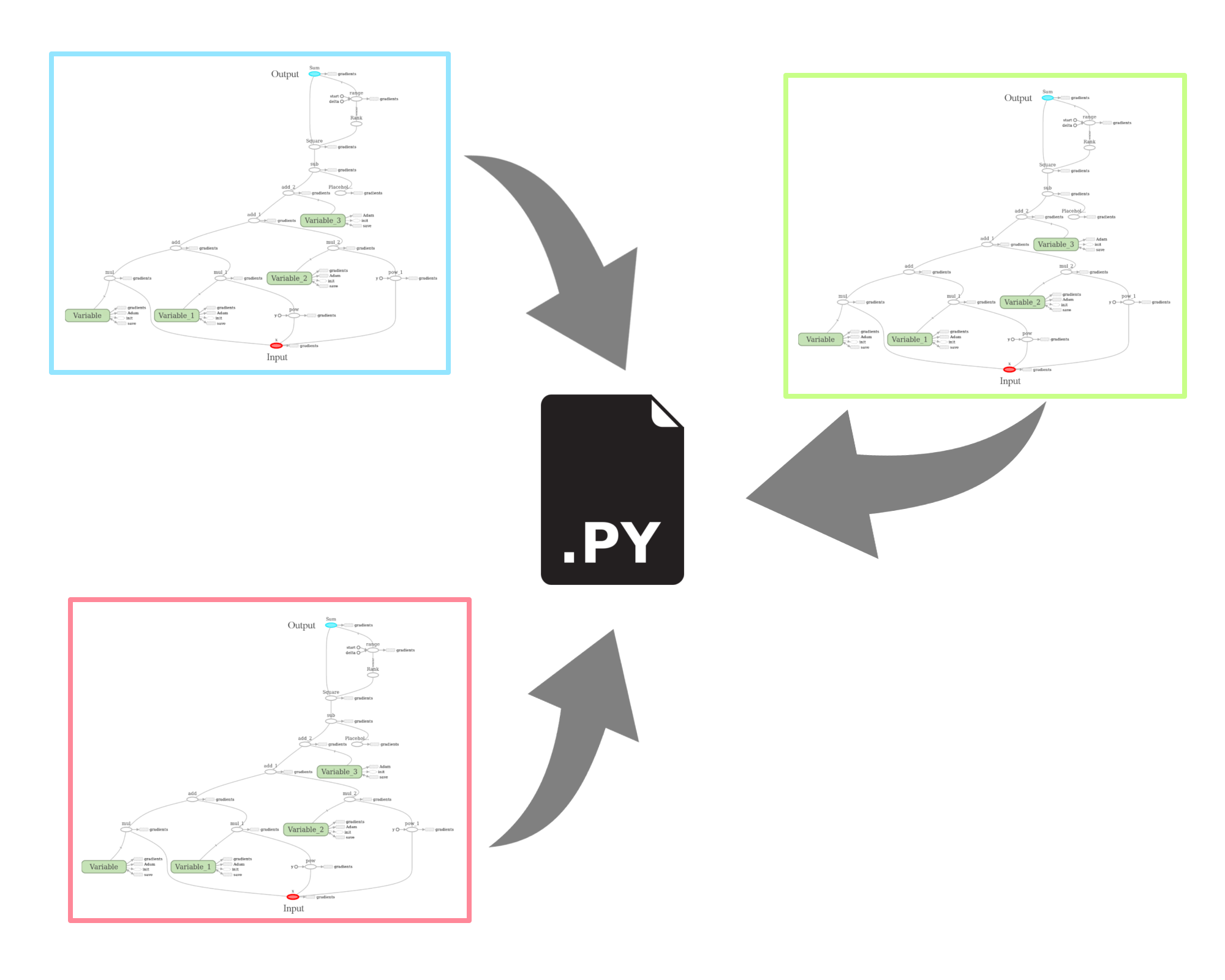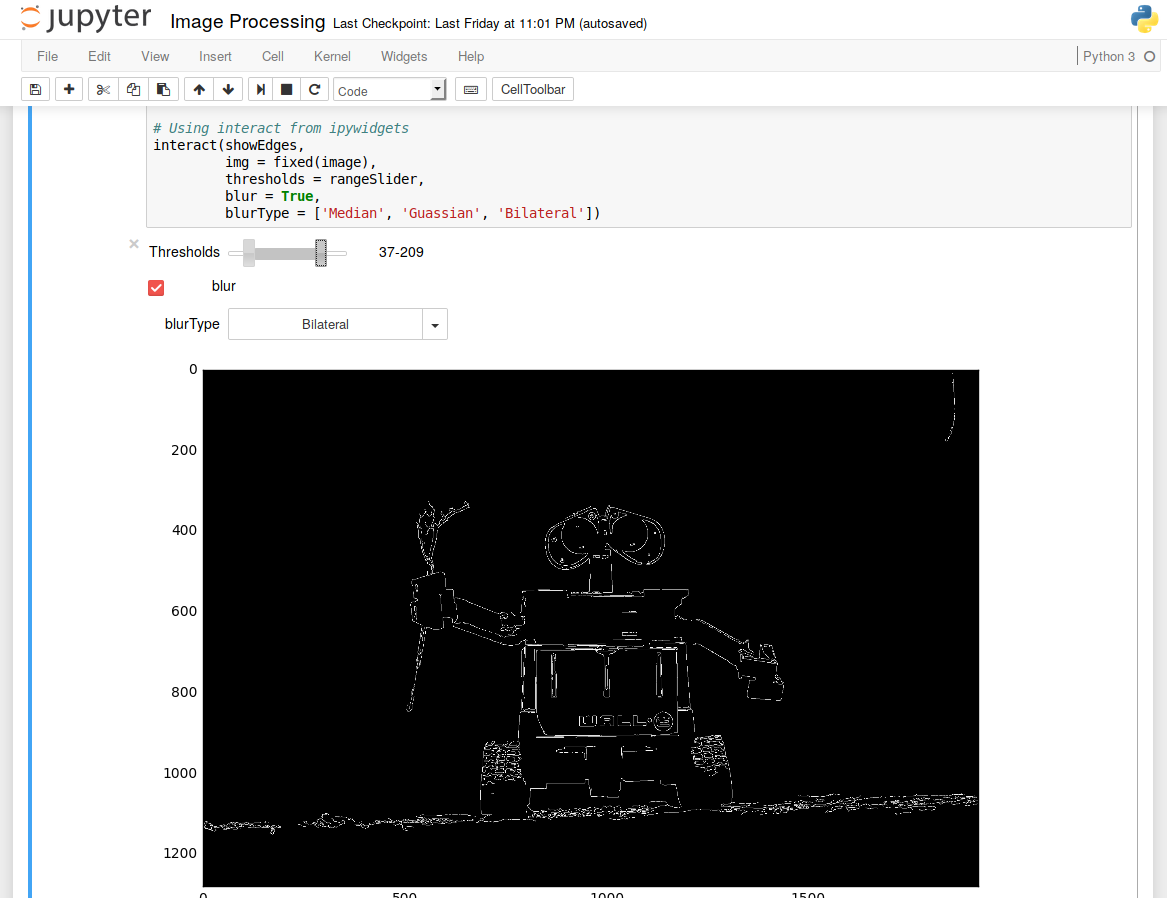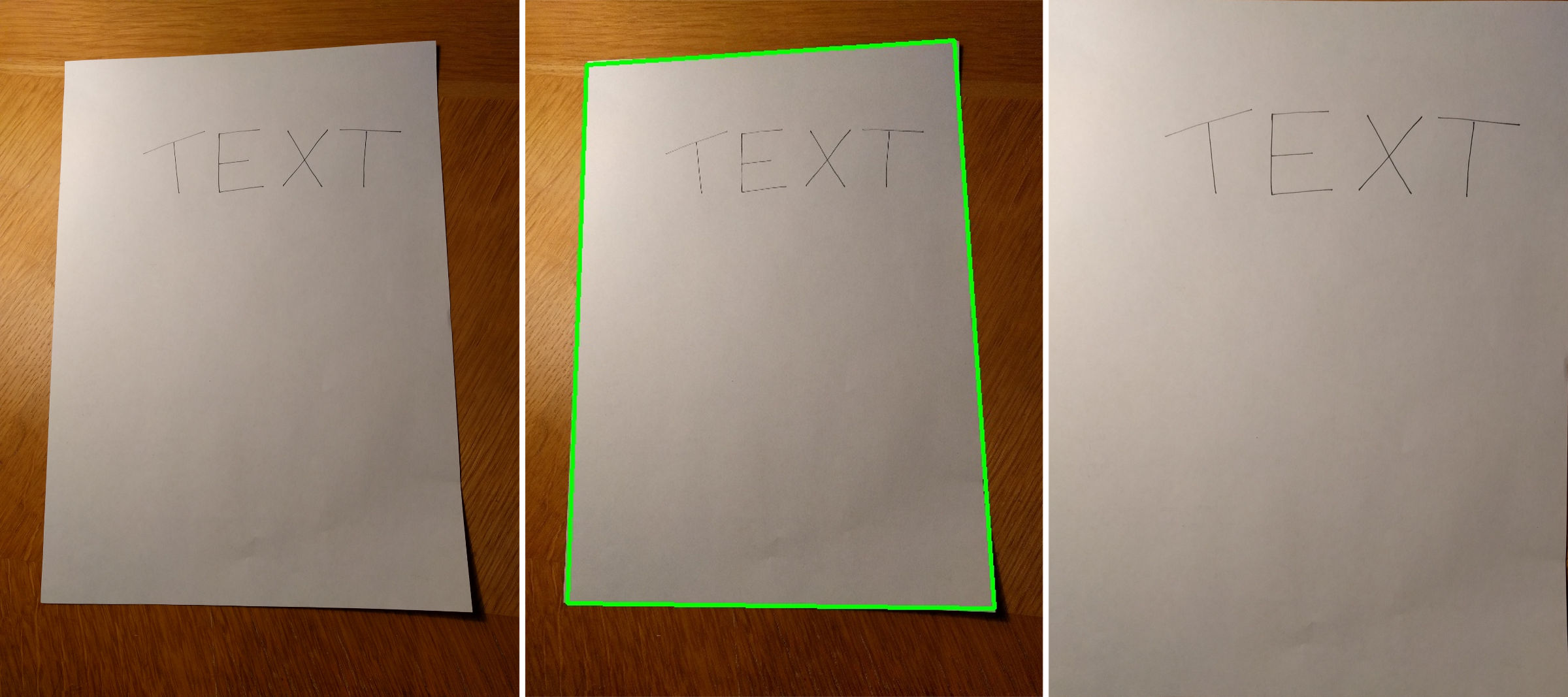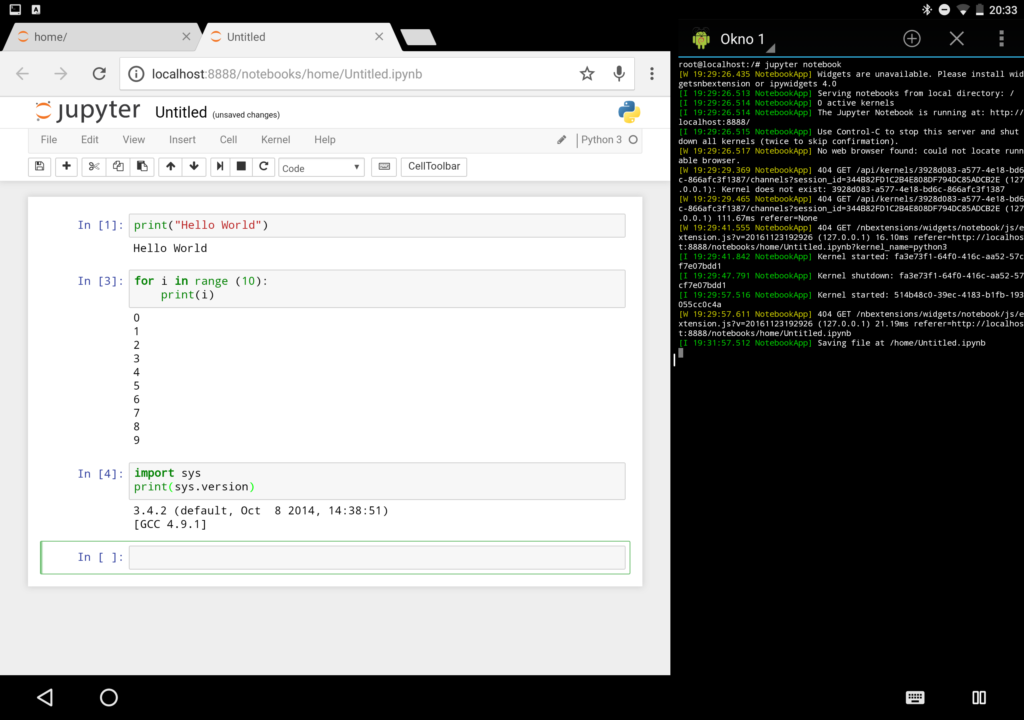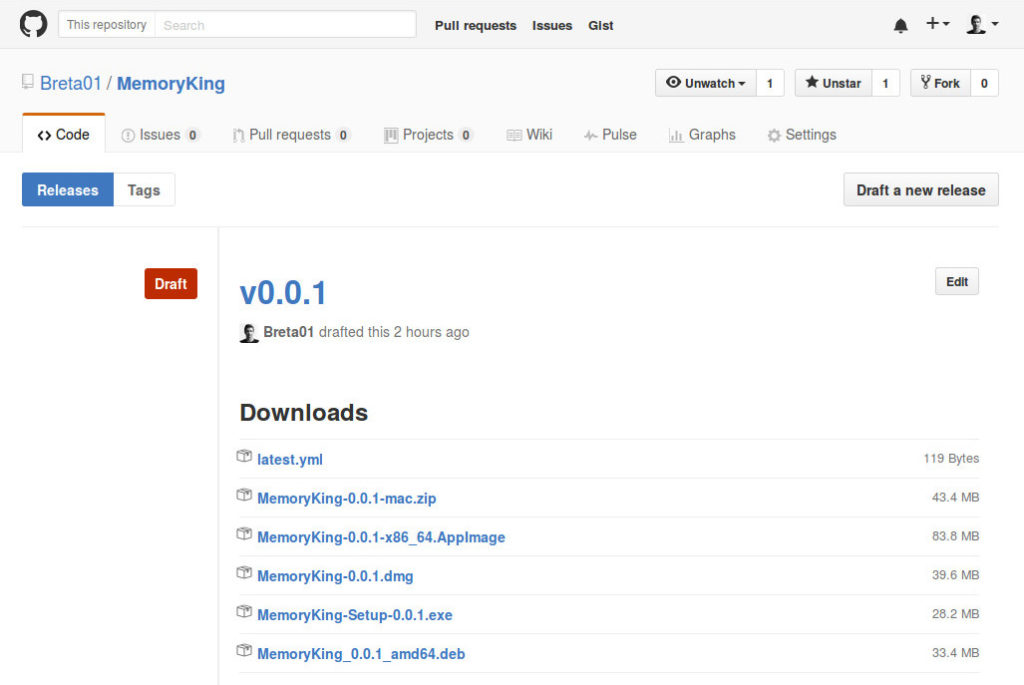Finally, it’s here! Today I will present the first version of the FELT Labs tool for federated learning on Ocean protocol. This one definitely took longer than we expected. However, this article isn’t about all bugs we had to overcome. This article should act as a step-by-step guide on how to use it.
Category: Tutorial

So you wrote your smart contracts tested them locally and now comes the big time—deployment to a real network. This can be quite scary as a small mistake can lead to big losses. Therefore it’s always a good idea to start with test nets and then move to live. In this short tutorial, I will describe the steps you need to take to deploy your smart contracts to the Polygon network without any issues.

The guide into why and how to start with TypeScript
This is purely based on my personal experience over the past two months when I started using TypeScript for the first time. At the end of the article, I will share also how to configure your project for TypeScript to get you started. You will see that the initial configuration is the only hard part about TypeScript.
In this tutorial, I will go over my current approach for hosting my decentralized application (dapp) code for free with GitHub Pages. This proves to be a great option for getting your dapp up and running quickly and for free. I will also show how to set up GitHub actions CI so that code changes are automatically deployed. I will use React as a frontend framework, but this can be easily changed.

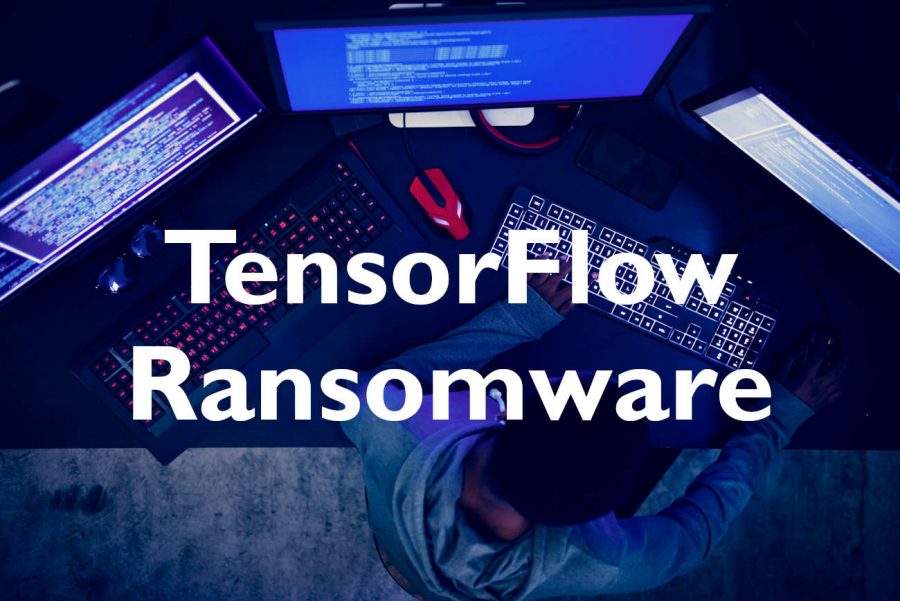
Pre-trained models play important role in the progress of machine learning. Object detection models depend on pre-trained image networks. Fine-tuning of pre-trained models is often a preferred option over training models from scratch. So what if somebody could hide ransomware or some spyware—stealing your precious data—into one of these models? What if you could write ransomware directly in TensorFlow? This article will go over details of what’s possible.
You may or may not heard about memory techniques―using memory palaces to memorize a lot of information quickly. However, most of the articles deal with memorizing numbers, cards or lists of random objects. As accurate as this information is, it is often presented in a very unpractical way. In this article, I would like to describe how I use these techniques in my student’s life.
“You can memorize
a deck of cards,
so what?!”
This will be a quick tip on how to use combine_adversarial_loss in tf.contrib.gan.estimator.GANEstimator. In my latest projects, I have been using TensorFlow estimators. Estimators allow you to focus more on creating models and wraps the whole training (including saving, exporting, and putting a model in production) into few lines. Recently, I experienced the limits of estimators when I wanted to train a generative adversarial network (GAN) with a combined adversarial loss. In this article, I will show you a little trick how to do that.

Updated 6th March 2018: importing operations by name.
There are a lot of great things about TensorFlow. BUT once I figure out how to import my trained model (graph), I wasn’t able to import second model and use it alongside with the first one. The importing is pretty slow and I don’t want to do it more than once. On the other hand, squashing everything into one model seems to me pretty impractical.
In this tutorial, I will show how to save and import TensorFlow model. Even more, how to import multiple models alongside.
I have worked with Jupyter for a while and I must say that it is a pretty unique experience. The ability to get outputs right away and visualize the data right beneath the code create a great environment for data analysis. And you can also install Vim key binding ?. But there is even more! There are widgets — buttons, sliders, drop-down menus, and more — that allows interactive interactions and make your code even more fun. For example, I use widgets for creating simple UI for classifying images and creating a data set.
During my project I came across this problem: How to detect paper page on the photo and cut it out. There are already mobile apps providing this feature, but we could definitely learn something by building it and maybe even improve it. Even though this problem may seem complicated at first, the OpenCV can help us a lot and reduce the whole problem on a few lines of code. So, today I will give you a quick tutorial how to solve such a problem.
Seriously! I successfully installed Jupyter Notebook with OpenCV on my Android NO-ROOT tablet. This may sound crazy and useless, but I why not? The performance of the tablets these days is exaggerated — thanks game industry — so let’s use it for something meaningful. Personally, I have a solid tablet, but I never really used it. And that will change!
Tutorial is up to date with GNURoot Debian app version 0.6.8.
I decided to repair the Travis CI build. What started as a small fix end up as setting up the whole automatic release system connected with GitHub releases. It sounds really cool, but the truth is that the electron-builder provided everything what we need. Then our task is “only” to set up everything correctly. So, today I will give you a step by step guide.