Sadly (or luckily) I wasn’t last week at the computer at all. So, no big progress has been done. That’s also the reason, why this blog post (from the Memory King series) is late. However, still I want to bring some news and valuable content into the blog post. And because every project needs an impressive logo and I promise that I will release the logo soon. We will look at the process of creating the logo for Memory King.

How you can guess, I like geometry and it usually affects my work. In this particular case I combine the letter M with the crown shape. At first, the logo should be more complex, but it doesn’t work. Mainly because my graphical skills aren’t good enough to represent my ideas on computer. So, the result is very minimalistic.
I don’t design a logo every day and my process is probably very unusual. It started with a sketch on paper (Yeah, good old paper). Then I recreate my work in Blender and add final touches in Gimp. I should probably use some vector graphic editor for easy scaling. But I never really use one and I wanted to create the logo as fast as possible.
Blender FTW
Blender is my favourite graphic editor, that I use almost for every graphic related stuff. Even though Blender is mainly 3D graphic editor and there are better tools for these tasks, I use Blender also for 2D graphic and video editing. Mainly because I know it very well since I use it a lot, when I was younger. And I rather use it, than spending time by learning new tools. So, the first prototypes of logo were made in Blender.
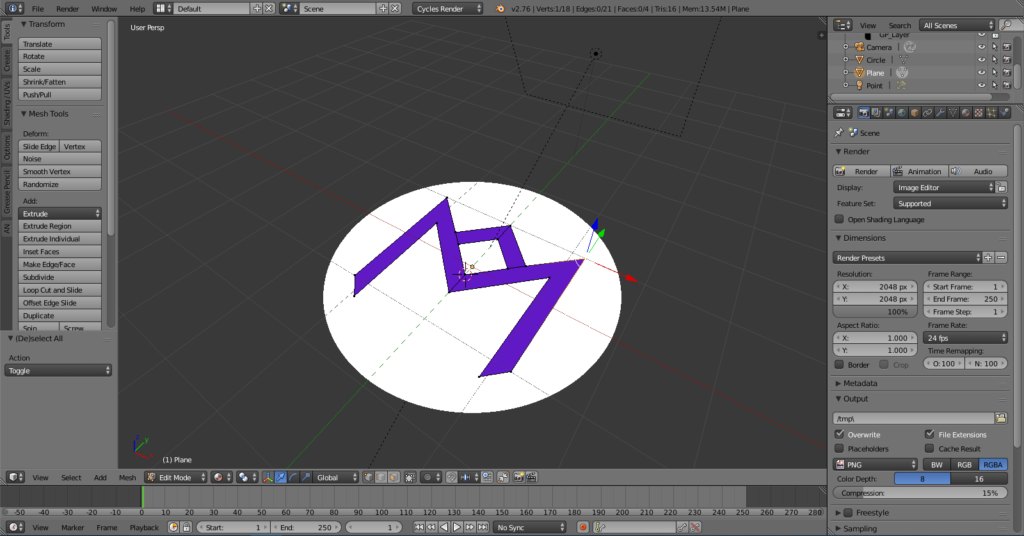
Summary
I am really happy with the logo. So, please let me know in the comments what You think about it. I’m still experimenting with colors. I any hope that there isn’t any similar logo. Still, let me know if you came across some similar one. If you haven’t used Blender before, give it a try! It may seem a little bit complicated at first, but it is a very powerful tool.
Leave a Reply